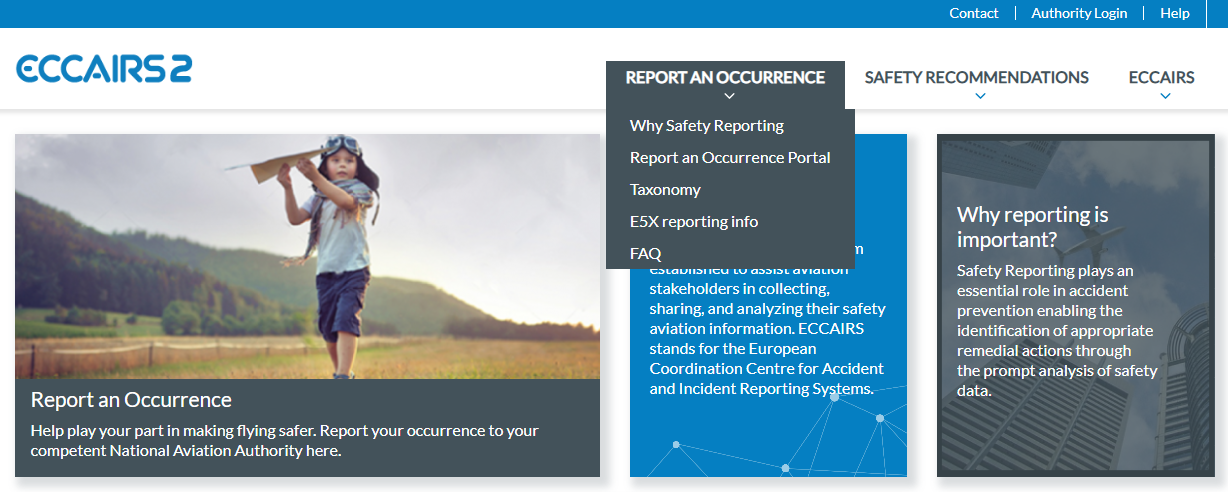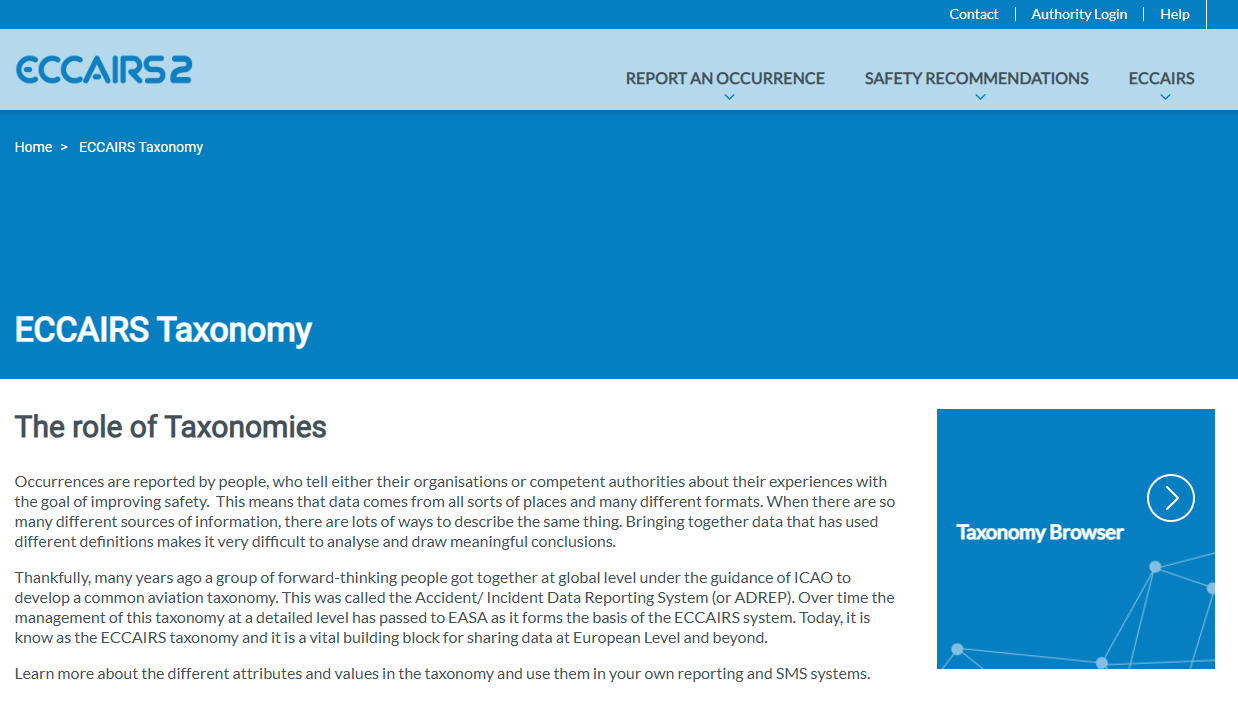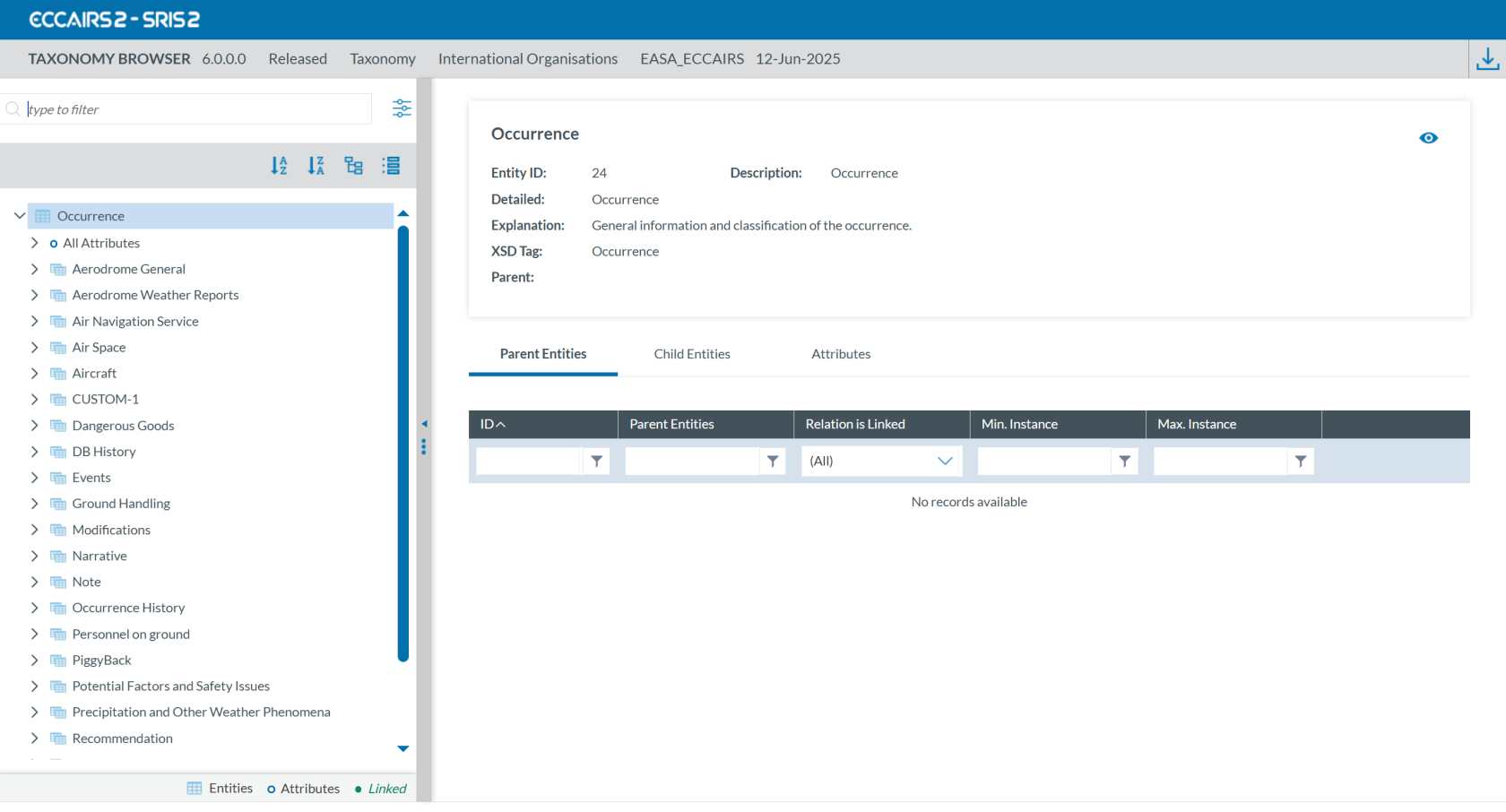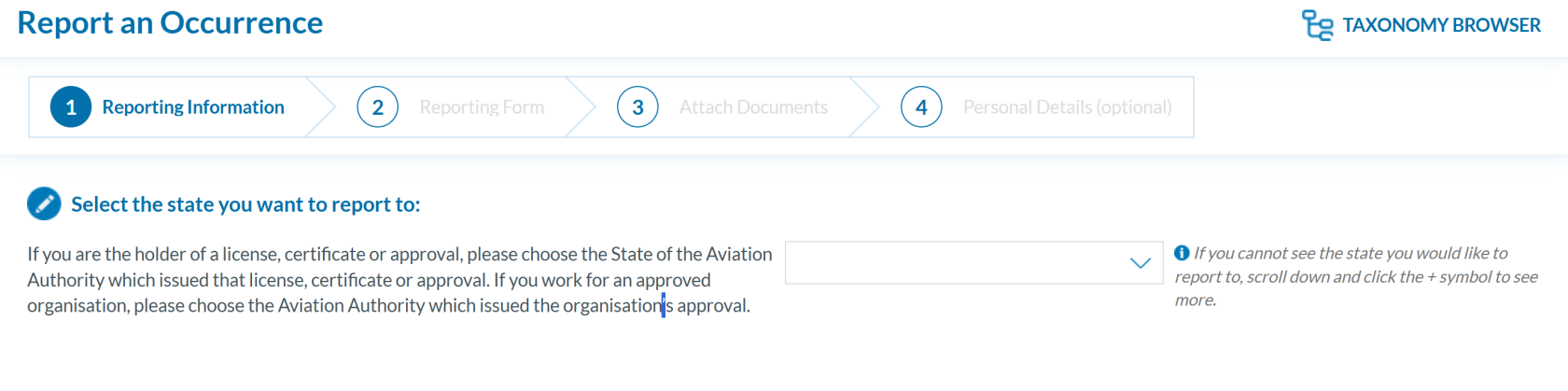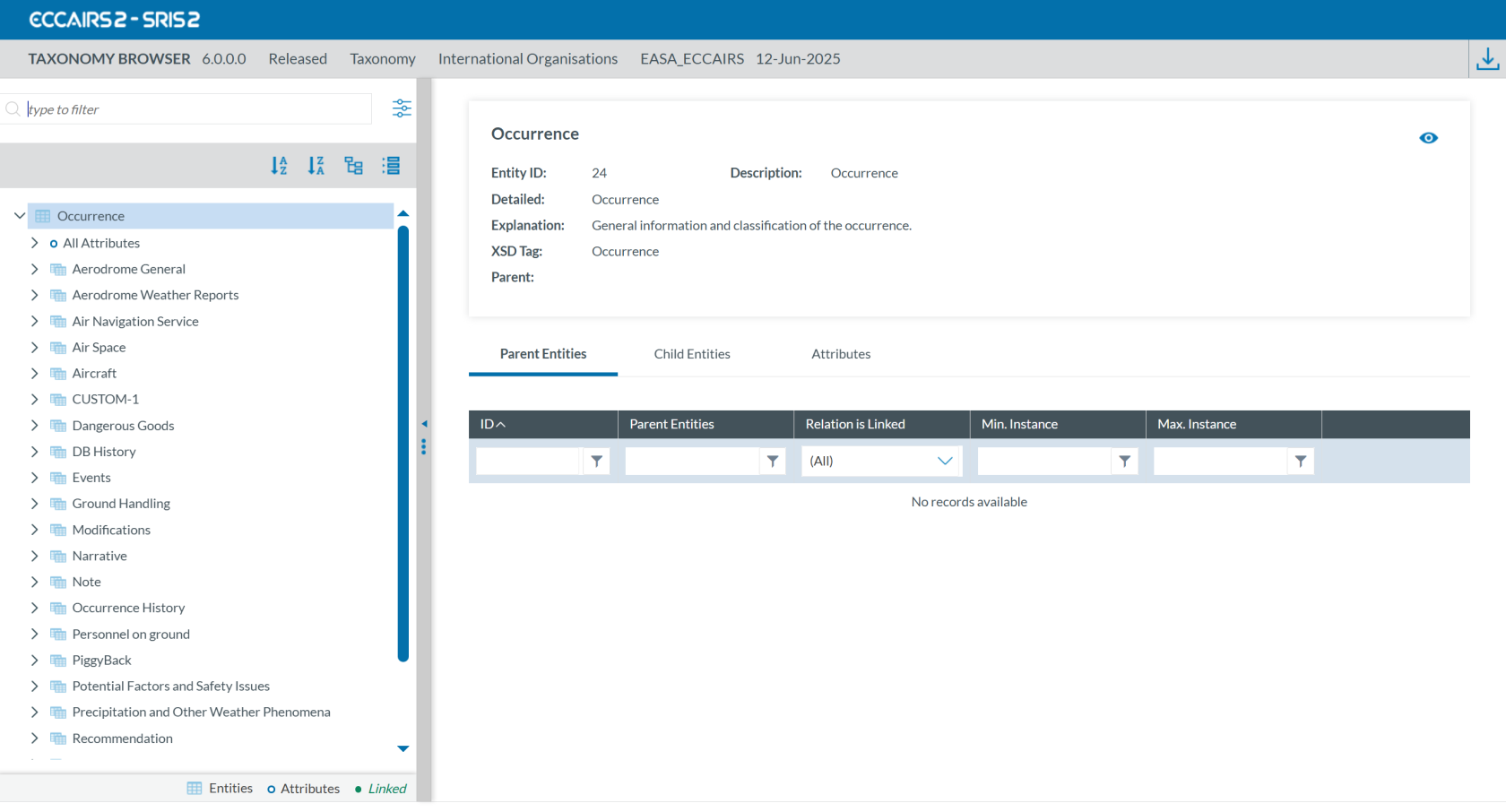Taxonomy
The taxonomy is the catalogue describing what information can be stored in the reports and how this information is encoded in the data fields.
The ECCAIRS2 Taxonomy is publicly available and serves as the standard reference for all Occurrence Reports. Users can access the latest published version without registration. Additionally, Authorities may create custom taxonomies with tailored attributes, entities, or value lists, which require user registration to view.
Accessing the Taxonomy
To access the Taxonomy Browser you can follow this link: Taxonomy Browser.
Alternatively, you can access the Taxonomy Browser directly from the E2 Central Hub homepage:
- Click on 'REPORT AN OCCURRENCE' and then select 'Taxonomy' from the top menu:
The system will display the ECCAIRS Taxonomy page with a link to the Taxonomy Browser:
-
Click on 'Taxonomy Browser'. You will be redirected to:
Quicklinks are also available at the bottom of the ECCAIRS Taxonomy page:
The Taxonomy Browser is also accessible via the link located at the top right corner of the 'Report an Occurrence' page.':
Taxonomy Browser
The Taxonomy Browser is a feature that organizes the entire ECCAIRS Taxonomy into a structured format, enabling easy navigation through its elements. For individual users or organizations, it is intended solely for consultation purposes.
The taxonomy tree and the search bar are displayed on the left side of the screen. You can hide them by clicking the 'arrow' icon.
The left panel is resizable by clicking the 'three dots' icon
and dragging it left or right.