Advanced Search
Search Results
46 total results found
prueba
probando
Libro 1
Lorem ipsum dolor sit amet, consectetur adipiscing elit. Donec eleifend blandit est id gravida. Pellentesque lacinia neque nec maximus venenatis. Nunc lacinia metus justo. Nunc feugiat tortor odio, ac venenatis est vulputate sit amet. Vestibulum aliquet elit r...
Libro 2 - prueba
Lorem ipsum dolor sit amet, consectetur adipiscing elit. Donec eleifend blandit est id gravida. Pellentesque lacinia neque nec maximus venenatis. Nunc lacinia metus justo. Nunc feugiat tortor odio, ac venenatis est vulputate sit amet. Vestibulum aliquet elit r...
Template
Reporting Portal
This document outlines how to report aviation safety occurrences, applicable to both individuals and organizations.
SRIS2 Public Portal
This document provides the information needed to access Safety Recommendations on the SRIS2 Public Portal.
Reporters How-To's
Here you will find supplementary content for reporters, including step-by-step instructions and examples for relevant topics.
Reporter
Chapter 1.1
Chapter 1.2
Report with registration
Taxonomy Browser
asdfasdf
asdfasdasfd
Organisation Management
Page1.1.1
Esto es una prueba Esto es una prueba Esto es una pruebaBmAuto_202_1679398117BmAuto_202_1679398117BmAuto_202_1679398117BmAuto_202_1679398117BmAuto_202_1679398117BmAuto_202_1679398117BmAuto_202_1679398117BmAuto_202_1679398117 Esto es una prueba Esto es ...
Page 1.1.2
Esto es una prueba
Template
Togle title This is a template.
Accessing the Reporting Portal
Follow these steps to access the Reporting Portal to Report an Occurrence: Go to E2 Central Hub homepage. Click on the 'Report an Occurrence' banner. You will be redirected to the Reporting Portal homepage. You can report an occurrence by either:...
Introduction
To report with registration, you first need to be registered and signed in. You can report as an individual or as an organisation. Please follow the links below for more information. Registration as an individual Registration of an organisation
Registration as an individual
To begin your registration as an individual, please follow these steps: Visit the E2 Reporting Portal at https://e2.aviationreporting.eu/. On the center-bottom section, click on ‘Register as an individual user’ to proceed with creating your personal ...
Registration of an organisation
To begin registering your organisation, please follow these steps: Visit the E2 Reporting Portal at https://e2.aviationreporting.eu/. On the center-bottom section, click on 'Register your Organisation' (If you click the 'contact form' link, you wil...
Sign in
Important notes Correct Access URL If you have created a shortcut to the URL https://api.aviationreporting.eu/idp/login, please be aware that this address points to the dedicated login server only. When accessed directly, the system does not know where to re...
Report as an Individual
As an individual registered reporter, there are two ways to submit a report: Online Offline Report online To report online as an individual registered reporter: Sign in to access the 'Report an Occurrence' page. Click the ‘ONLINE’ button next...
Report as an Organisation
To report on behalf of your organisation, there are different ways to do depending on your user role: Preparator or Preparator Limited: You can only create reports online however you cannot submit them. Reporter: You can create and submit reports online, o...
Report without registration
To report without registration: Visit the E2 Reporting Portal at https://e2.aviationreporting.eu/. Click 'CLICK HERE TO BEGIN'. Indicate the competent Authority to which you are reporting to: Note that some National Authorities require the reporters ...
Home
Registered users can access the list of reports by clicking on 'Home': Below the menus bar, the system displays the following information: · Number of Draft User Reports; · Number of Sent User Reports; · Number of Sent Organisation R...
Taxonomy
The taxonomy is the catalogue describing what information can be stored in the reports and how this information is encoded in the data fields. The ECCAIRS2 Taxonomy is publicly available and serves as the standard reference for all Occurrence Reports. Users ...
aasdfff
asdfasdfasdf
Search
Entities and attributes can be found by entering the taxonomy code or description in the search box located at the top left. For example, if you search by Taxonomy Code using '21': If you search by description using 'Manufacturer': If you click on the...
Taxonomy structure
ECCAIRS taxonomy elements are structured as follows: Entities Attributes Value Lists Values Entities Entities represent items to which specific attributes are assigned—for example, an “Aircraft” involved in an incident or the associa...
List of Taxonomies
You can access the list of taxonomies through the ‘Taxonomy’ menu displayed in the bar next to 'Report an Occurrence': By clicking on this link, the system displays the list of taxonomies in force for the Reporter’s competent Authority: If the compete...
My account
This part of the Reporting portal includes the personal information of the User and the parts they can customize. Clicking on 'My account' will show the following page: General Here are the user's personal details. Some fields are read-only and canno...
Reset Password
To reset your password if you've forgotten it, please follow these steps: Visit the E2 Reporting Portal at https://e2.aviationreporting.eu/. Click on 'SIGN IN TO ECCAIRS'. You will be redirected to the following page: Click on the 'Forgot yo...
Table of Contents
Table of Contents Terms and abbreviations Introduction Accessing the Reporting Portal Report without registration · Report online · Report offline o Report offline o Validate your PDF Report with registration · Introduction · ...