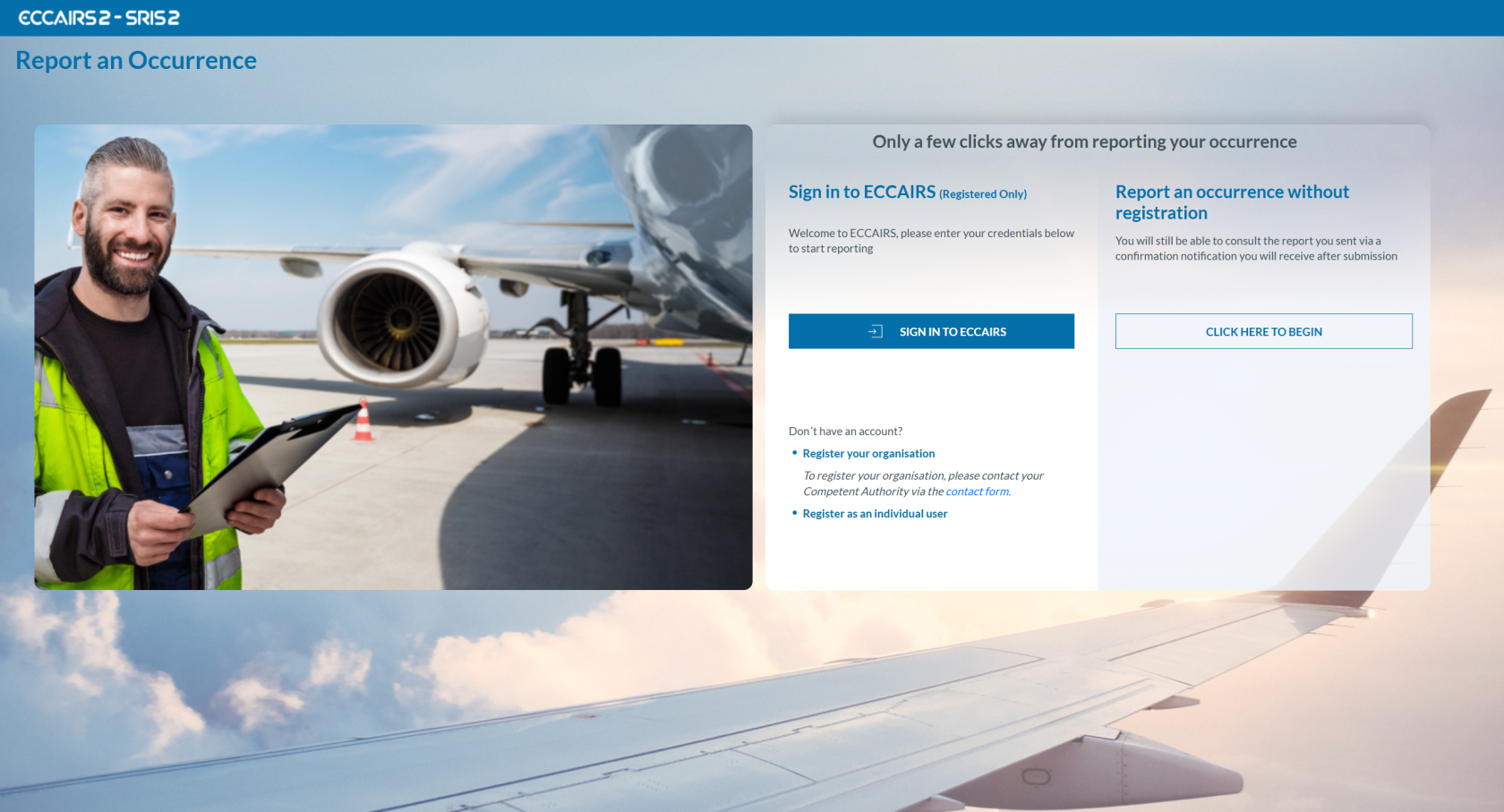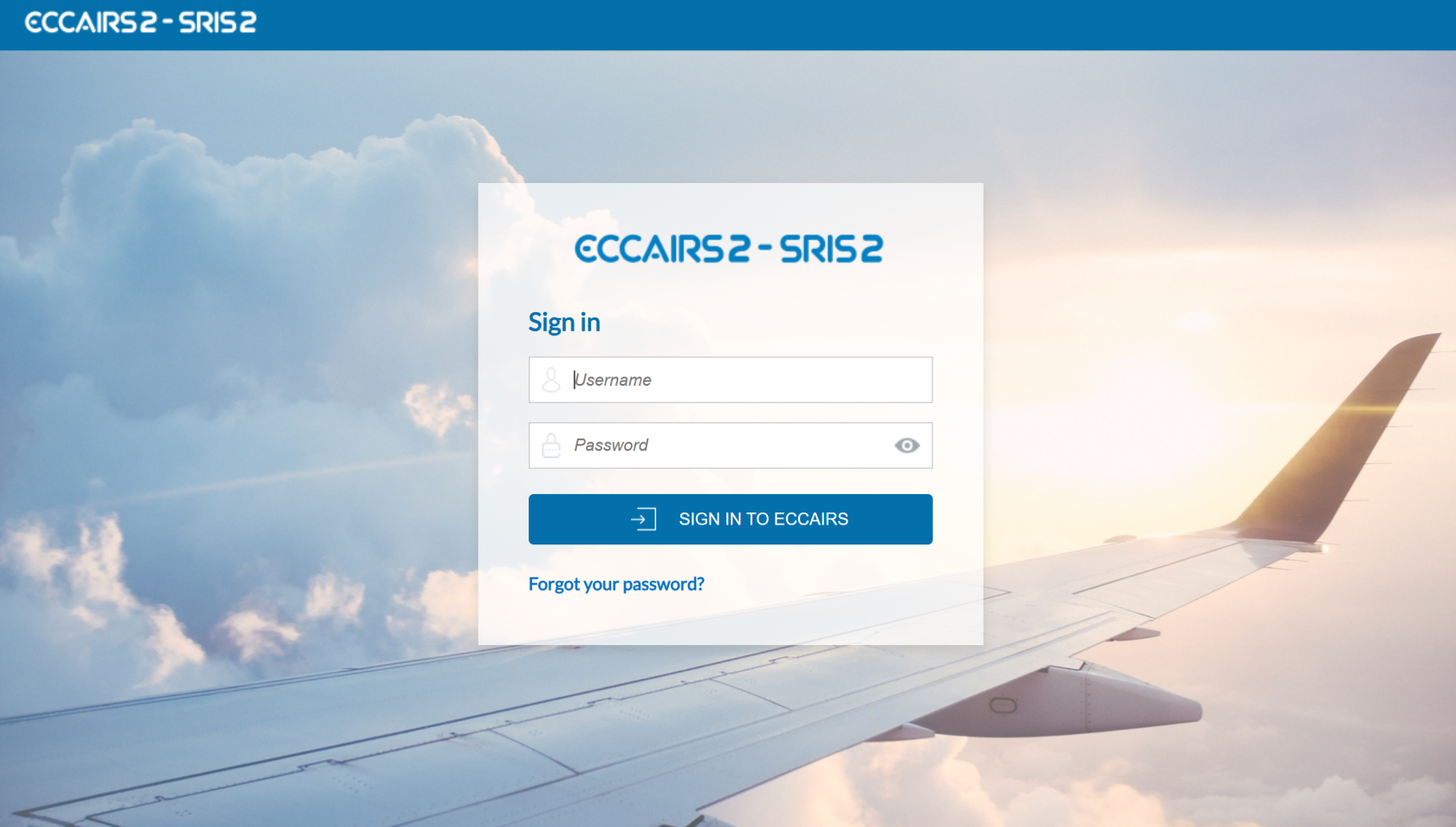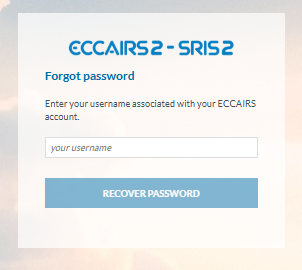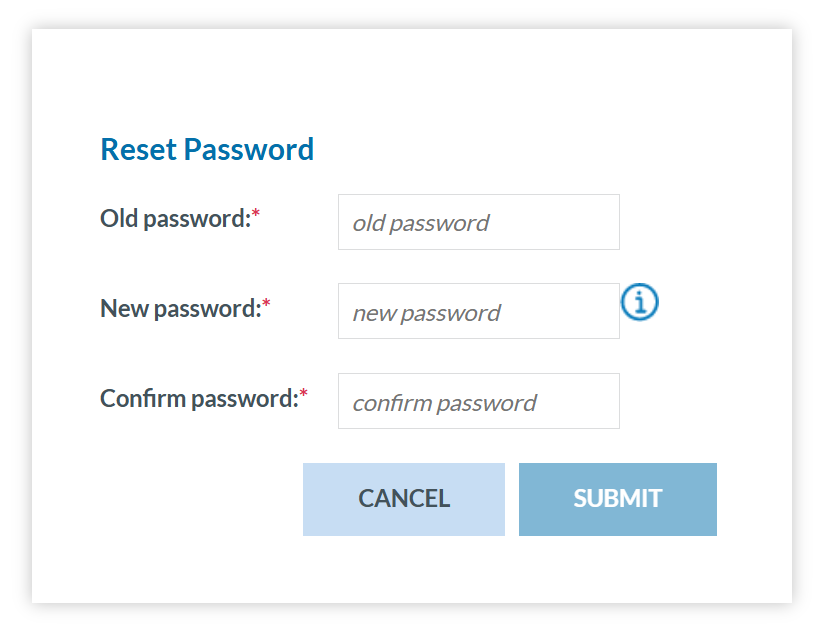Reset Password
To reset your password if you've forgotten it, please follow these steps:
- Visit the E2 Reporting Portal at https://e2.aviationreporting.eu/.
- Click on 'SIGN IN TO ECCAIRS'. You will be redirected to the following page:
-
Click on the 'Forgot your password?' link and fill out your username (not your email):
- Click 'RECOVER PASSWORD'. You will receive an email with instructions on how to recover the password.
If you're already signed in, you can reset your password via your user icon:
- Click 'Reset password' The system will display:
- Fill-in the formular and click 'SUBMIT'.