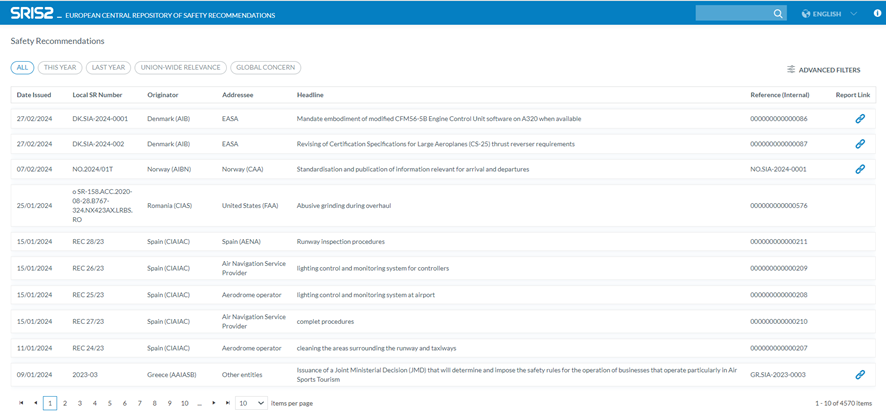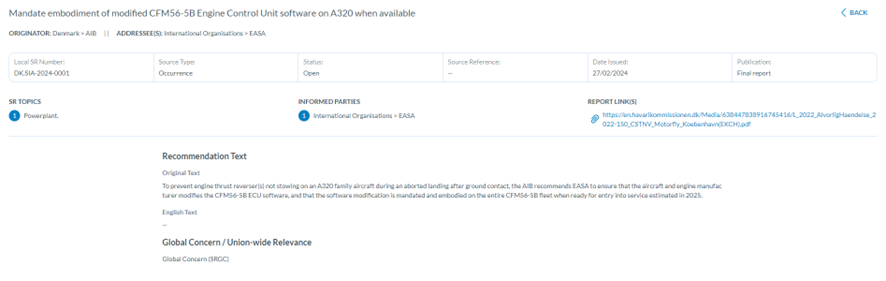1. SRIS2 Public portal
The SRIS2 Public portal collects all the published safety recommendations that Safety Investigation Authorities (SIAs) issue.
The URL to the SRIS2 Public portal is https://sris.aviationreporting.eu/safety-recommendations
It provides a list of all the published SRs with the following columns concerning each SR:
· Date issued: The date the final recommendation was sent by the originator
· Local SR Number: The number or reference used to identify the Safety Recommendation at a National (Local) level. This may be different to the automatically generated SRIS number
· Originator: The identification of the entity/organisation that issued the safety recommendation
· Addressee: The Name of the organisation to which the safety recommendation was addressed
· Headline: A short message (about 10 words) to describe the safety issue, area of concern or intent of the Safety Recommendation
· Reference (Internal): The file number identifying the safety recommendation record
· Report link (if existing): reference that can be directly followed by clicking the link icon.
Above the table, the system presents the following tabs to filter the results of the table:
· All: to display all the published SRs.
· This year: to display the SRs of the current year.
· Last year: to display the previous year's SRs.
· Union-Wide Relevance.
· Global Concern.
Opposite the tabs (above the table), the system displays the ‘Advanced Filters’ button that opens the corresponding Advanced Filters screen:
They include the following filters:
· Date Issued Between (Date to be filled) and (Date to be filled)
· Originator equal to: a drop-down menu with all the available Originators
· Addressee equal to: Users have to click on the ‘Add Addressee’ button that dis-plays a window with all the available addressees per country to be selected:
· Original Text [Word] Contain: Free text field
· SR Topics equal to: Users must click on the ‘Add New Topic’, and the system will display a window to select the topics. Only one topic can be selected at a time:
· Headline Contain: free text field.
· Addressee text Contain: free text field.
· English Text [Word] Contain: free text field.
Users can insert the necessary parameters in the filters and click on the ‘Search’ button, and the system will restrict the table results based on that information.
Access to SR detailed information: Users can click on each SR of the table, and the detail of each SR will be displayed:
Search field: Opposite to the SRIS2 Header, there is a Search field.
It helps users find the specific SRs in the list of results.
The Language drop-down menu next to the Search field is currently unavailable.
The Information icon on top of the page on the right side opens a PDF with SRIS2 information on the legislation applicable to the website.