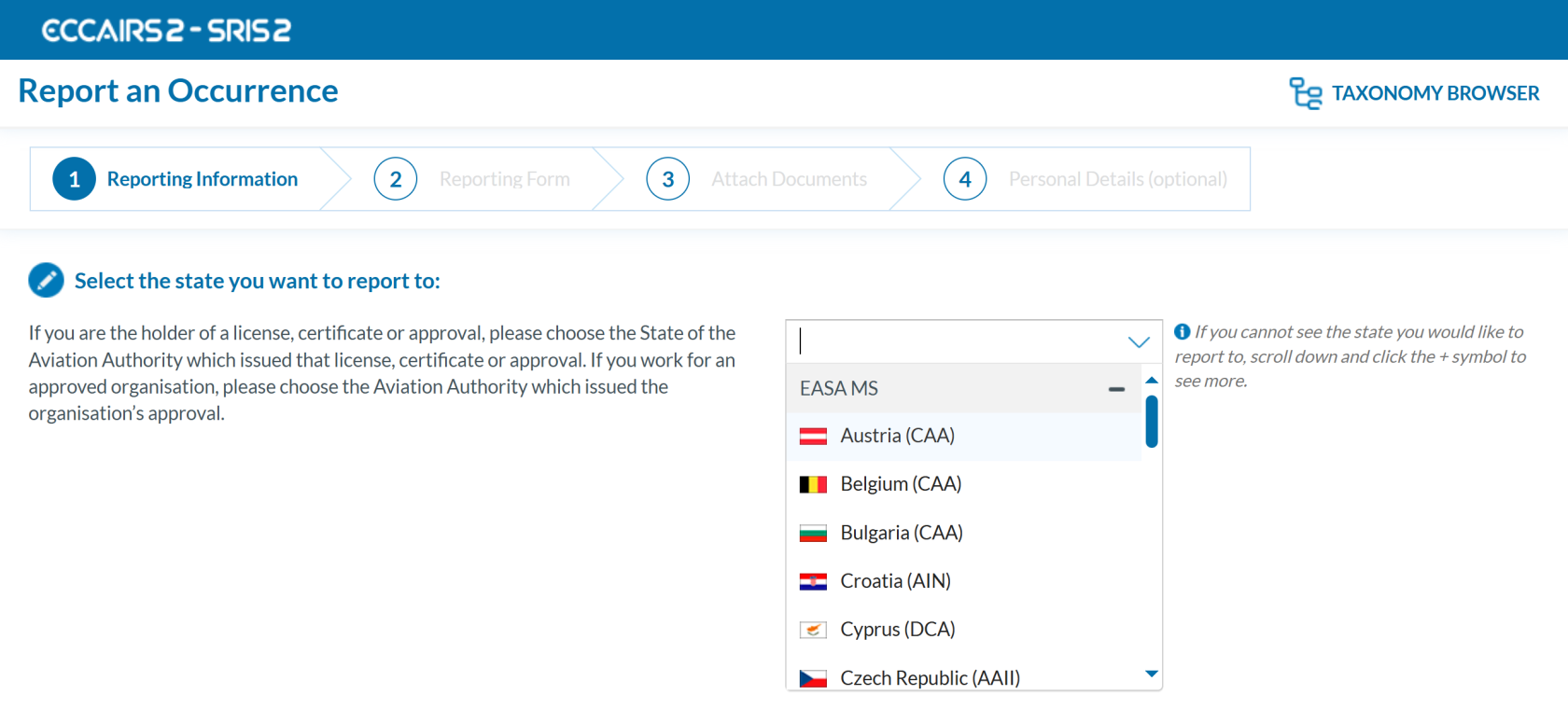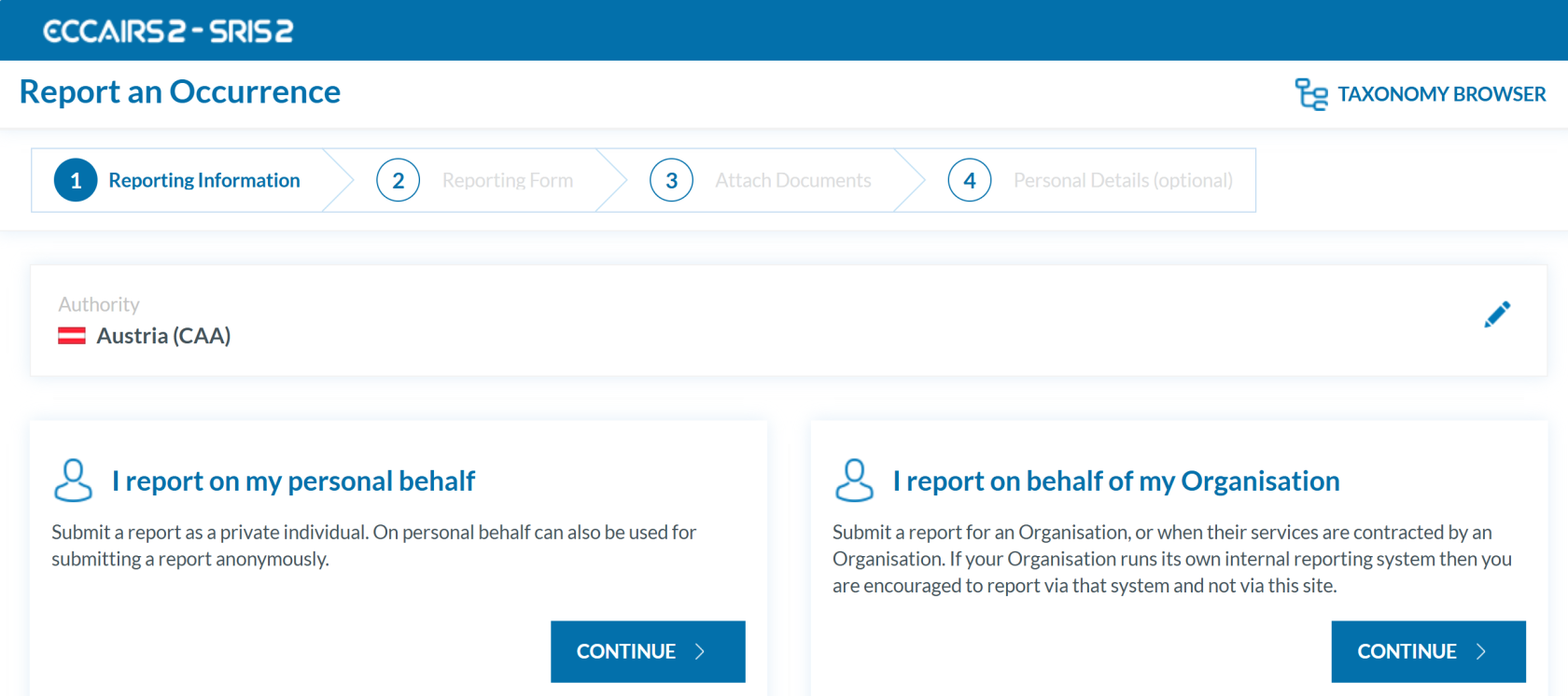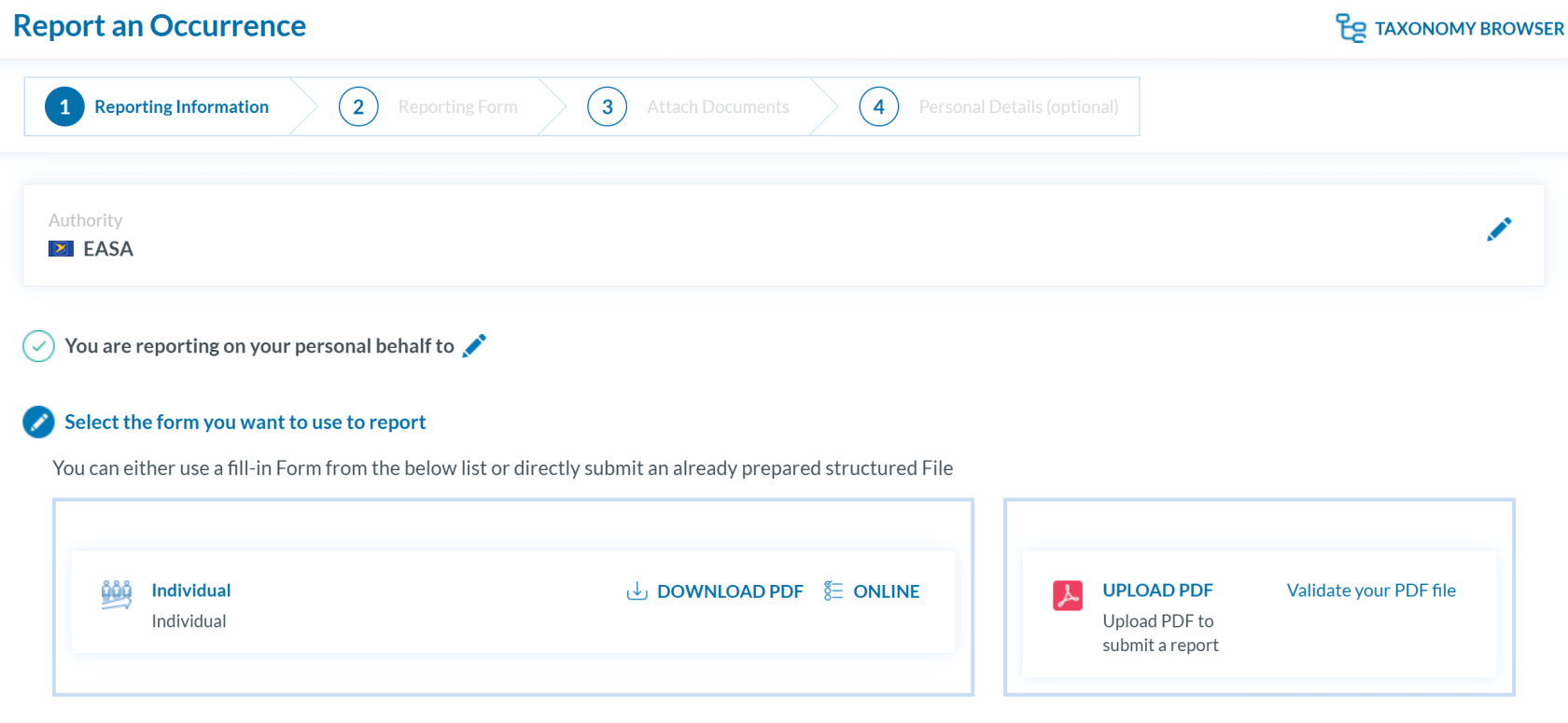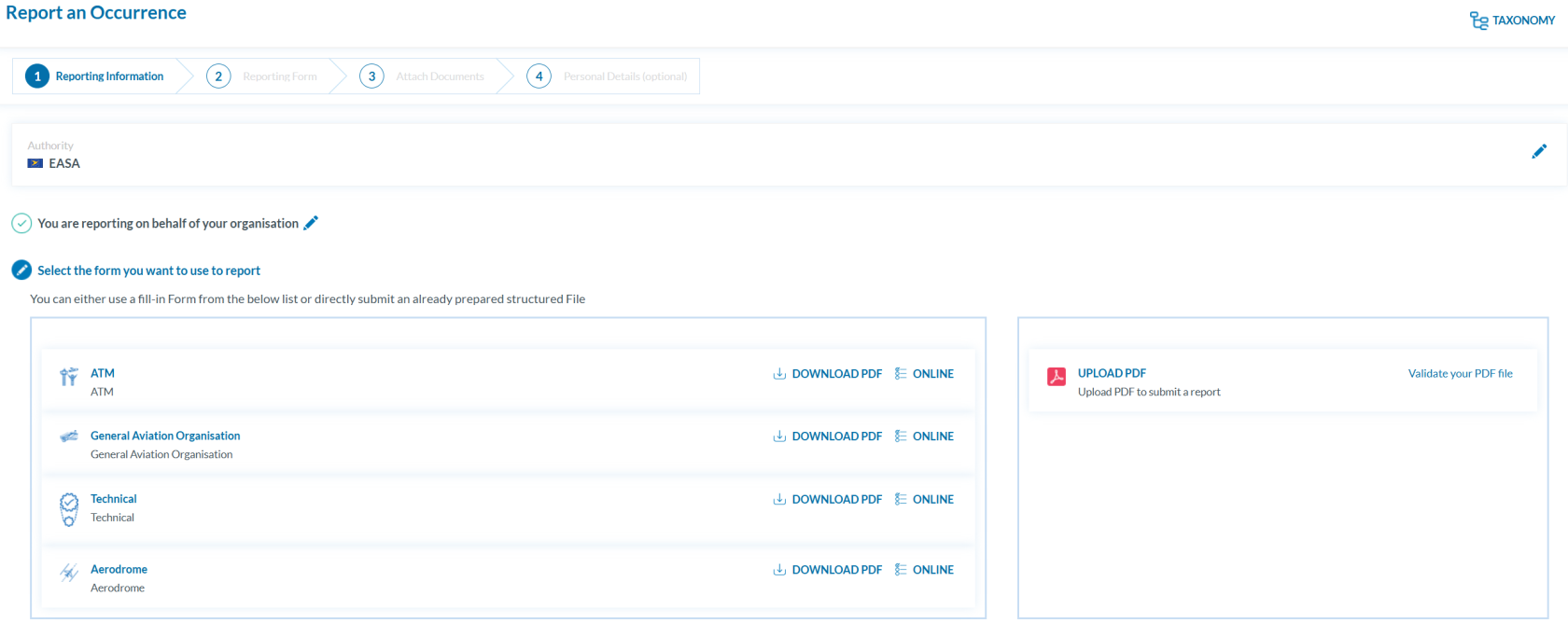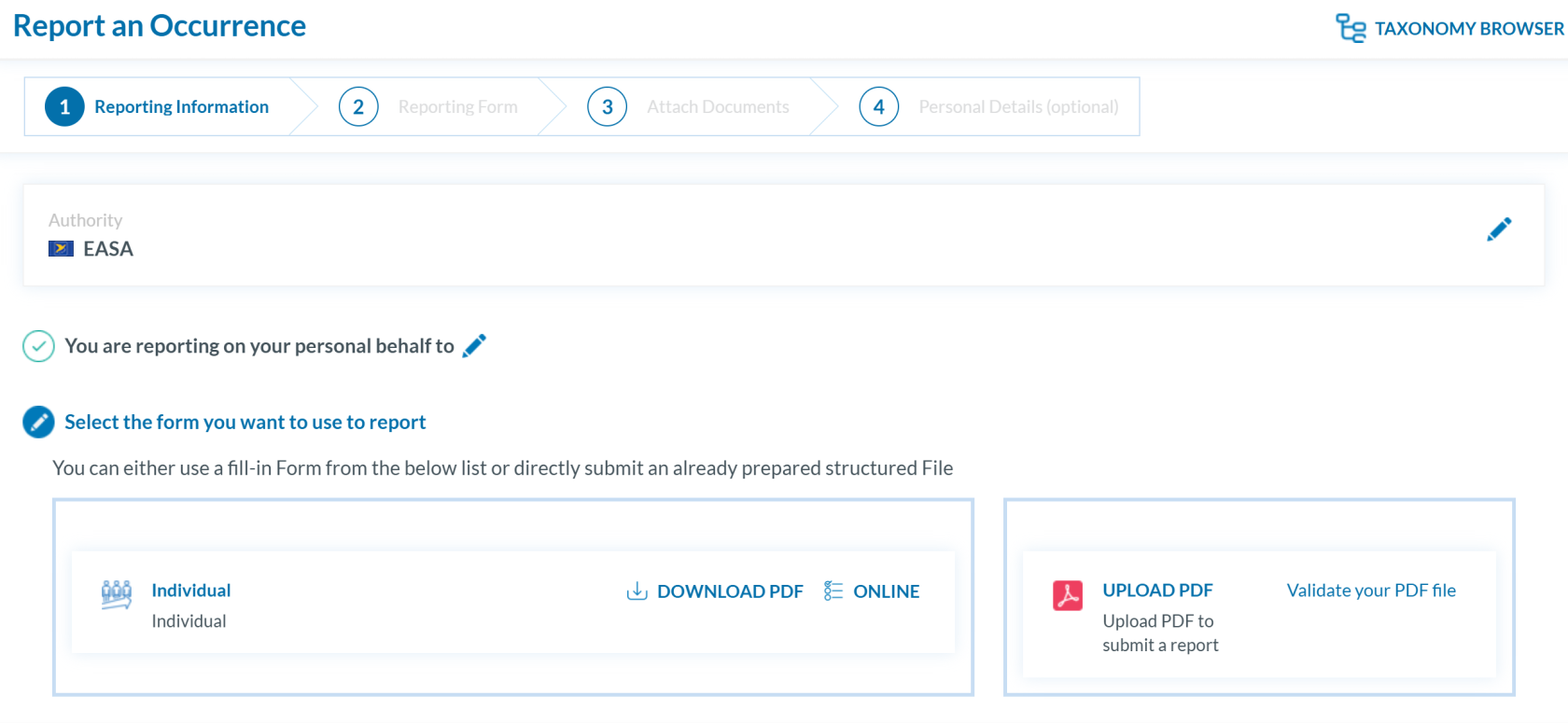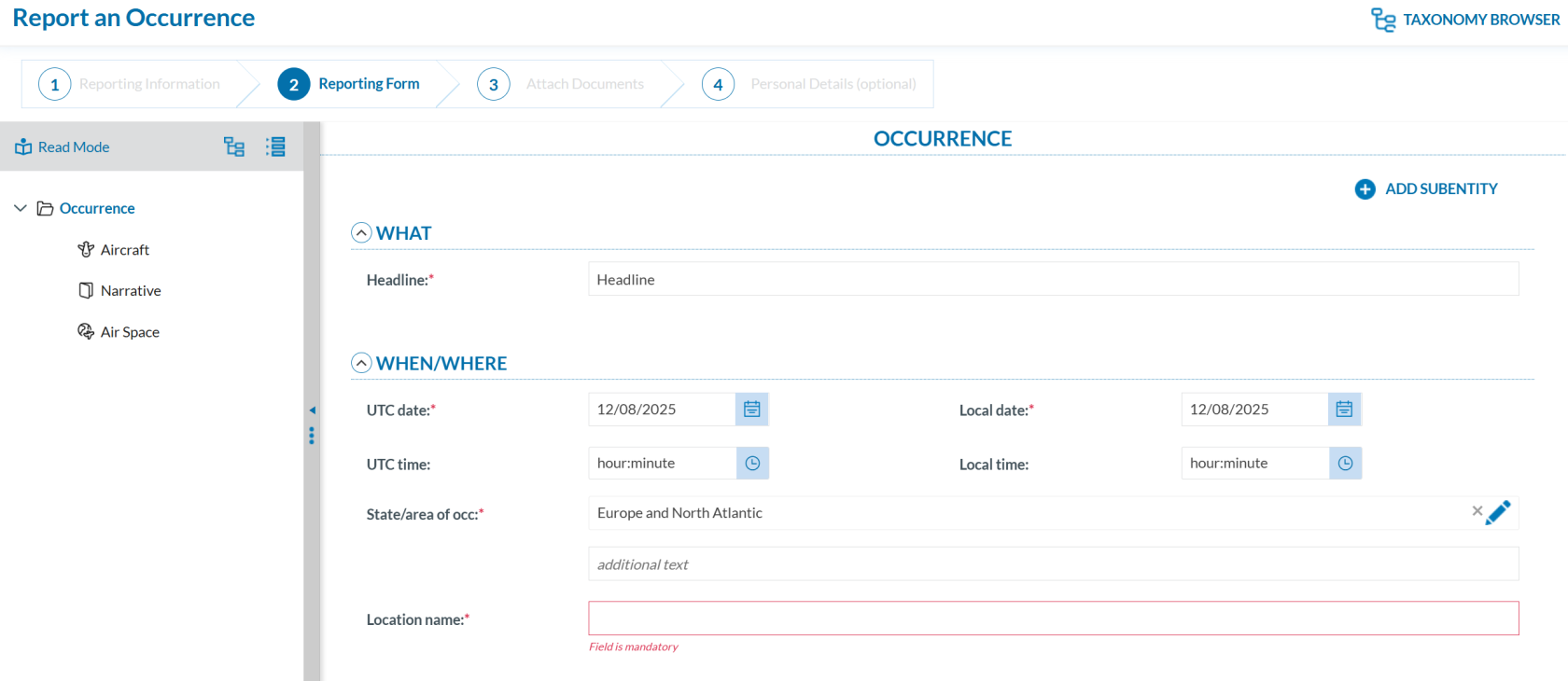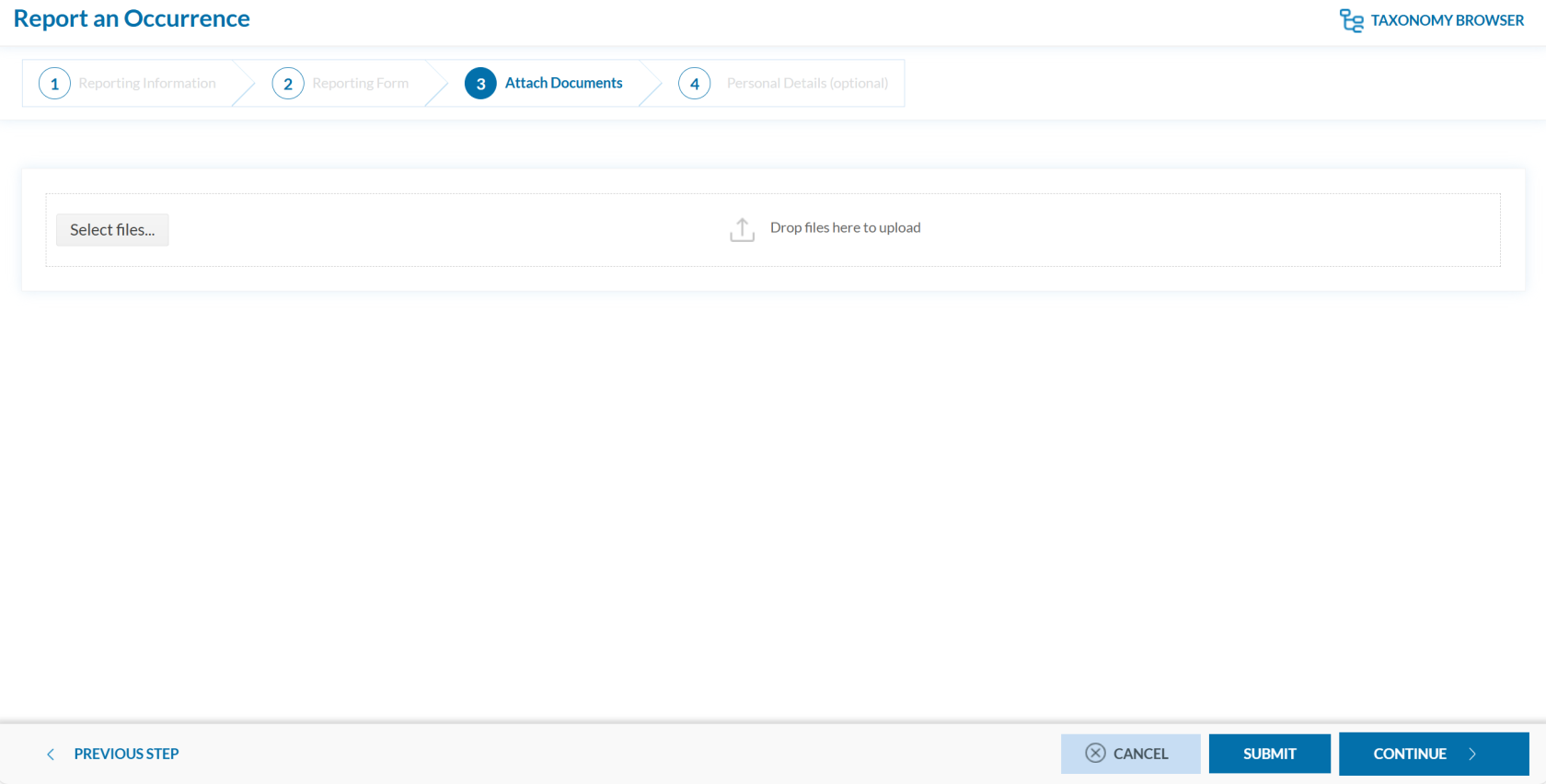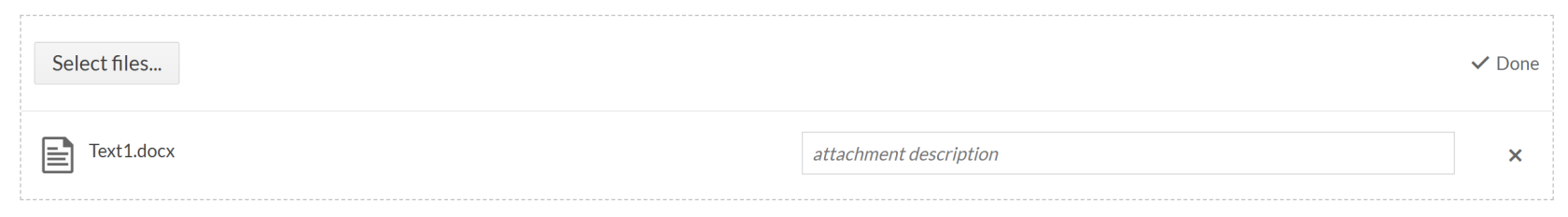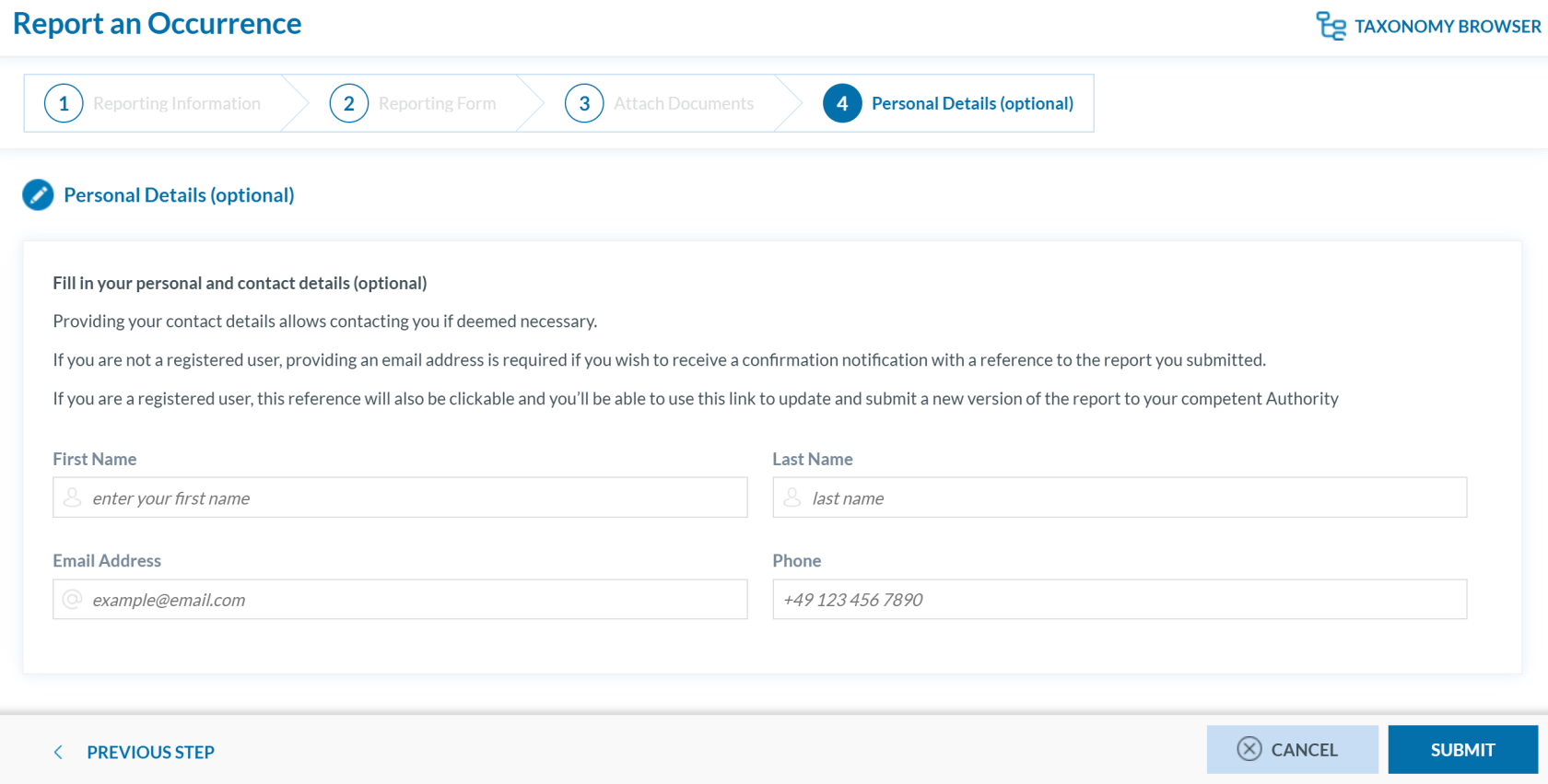Report without registration
To report without registration:
- Visit the E2 Reporting Portal at https://e2.aviationreporting.eu/.
- Click 'CLICK HERE TO BEGIN'.
- Indicate the competent Authority to which you are reporting to:
-
Once the competent Authority is selected, you will get the following:
- The system offers two different ways to submit reports:
a. To report on your own behalf, click 'CONTINUE' beneath the 'I report on my behalf' section.
There are two different ways to report on your own behalf: online and offline.
b. To report on behalf of your organisation, click 'CONTINUE' beneath the 'I report on behalf of my Organisation' section.
There are two different ways to report on behalf of your organisation: online and offline.
Report online
To report online without registration:
-
Click the ‘ONLINE’ button next to one of the available webforms.
-
Fill out the form. Mandatory fields are highlighted —please provide the required information where available —.
How to fill out the Reporting Form
-
Moving between topics: You can move between topics—Occurrence, Aircraft, Narrative, and Airspace—using the navigation tree on the left pane.
-
Adding entries:
-
To add a new aircraft:
-
Click on 'Aircraft' (left pane).
-
Select 'ADD AIRCRAFT' (top-left corner of the right-hand pane).
-
-
To add a new 'Air space':
-
Click on 'Air space' (left pane).
-
Click 'ADD AIR SPACE' (top-left corner of the right-hand pane).
-
-
To add elements under 'Occurrence':
-
Click on 'Occurrence' (left pane).
-
Select "ADD SUBENTITY" (top-right corner of the right-hand pane).
-
-
-
Once you've completed the report, click 'CONTINUE' to proceed.
-
If applicable, attach any relevant documents by clicking 'Select files...' or by drag and drop.
The system accepts files up to 4,000 MB in total. Supported formats include:
- Documents: .pdf, .doc/.docx, .ppt/.pptx, .xls/.xlsx/.xlsm, .xml, .rtf**, .odt**
- Images: .jpg/.jpeg, .png, .gif, .jtif**, .heic
- Media: .mp3, .mp4, .mov
- Others: .e5x, .e5z, .msg, .eml**, .zip**
❌ Files with .dll, .exe, .sys, or unknown extensions are not allowed.
You can add a description or remove the attached file by clicking on ‘x’ on the right.
Then click ‘CONTINUE’ to proceed.
- If needed, you can return to the previous step using the 'PREVIOUS STEP' button.
- You may click 'SUBMIT' to send your report, or 'CONTINUE' to optionally add your personal details.
- You will get a confirmation saying that "You have successfully submitted your report(s).'
Note: If any mandatory fields are left incomplete, a warning message will appear indicating which fields are missing. If you do not have the required information at the moment, you may still proceed by clicking ‘SUBMIT’.