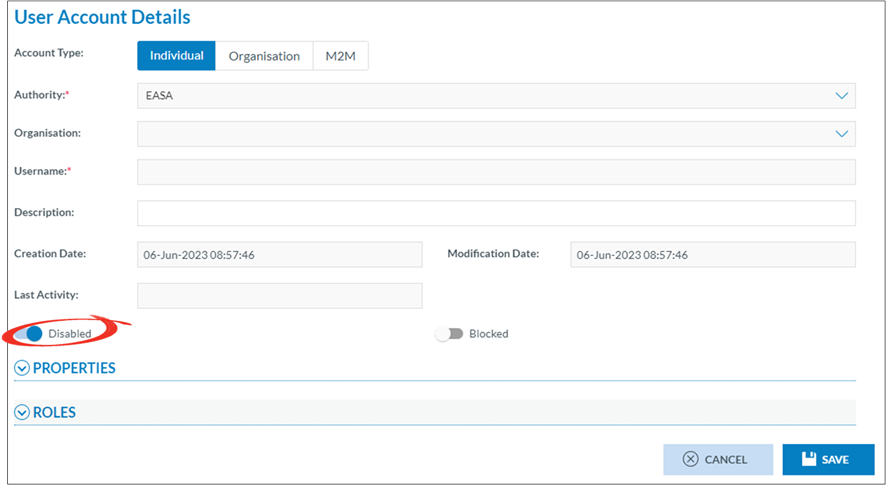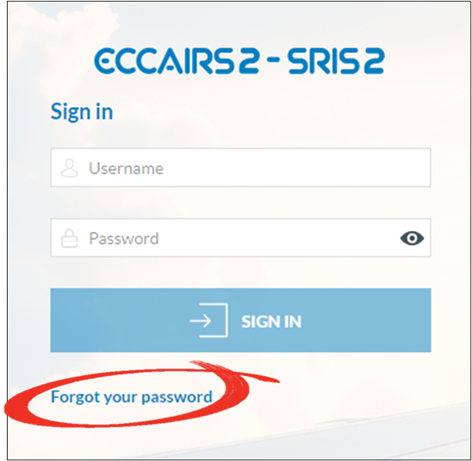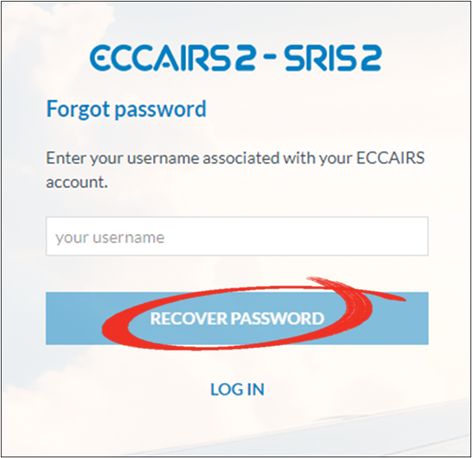How to resend and activation email (only for organisation managers)
What is an activation email?
An activation email is sent when a user account is created.
It contains a hyperlink to the account activation page.
This link is active for 72 hours after having been sent.
Steps to resend
An activation email cannot be resent as such. However, following these steps will mimic the activation process
Step 1
Access the user account
As an Organisation Manager or as a National Security manager you need to activate the user account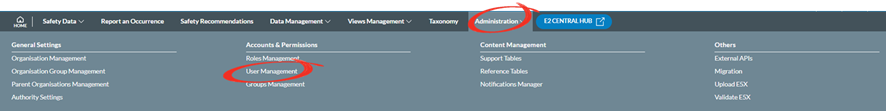
Step 2
Set the disabled switch to off (left)
Step 3
Open the E2 logon page and click on forgot password (in an other browser that the one your are currently in)
Step 4
Enter the username (not the email address) and click recover password
An email will be sent to the email address attached to the username